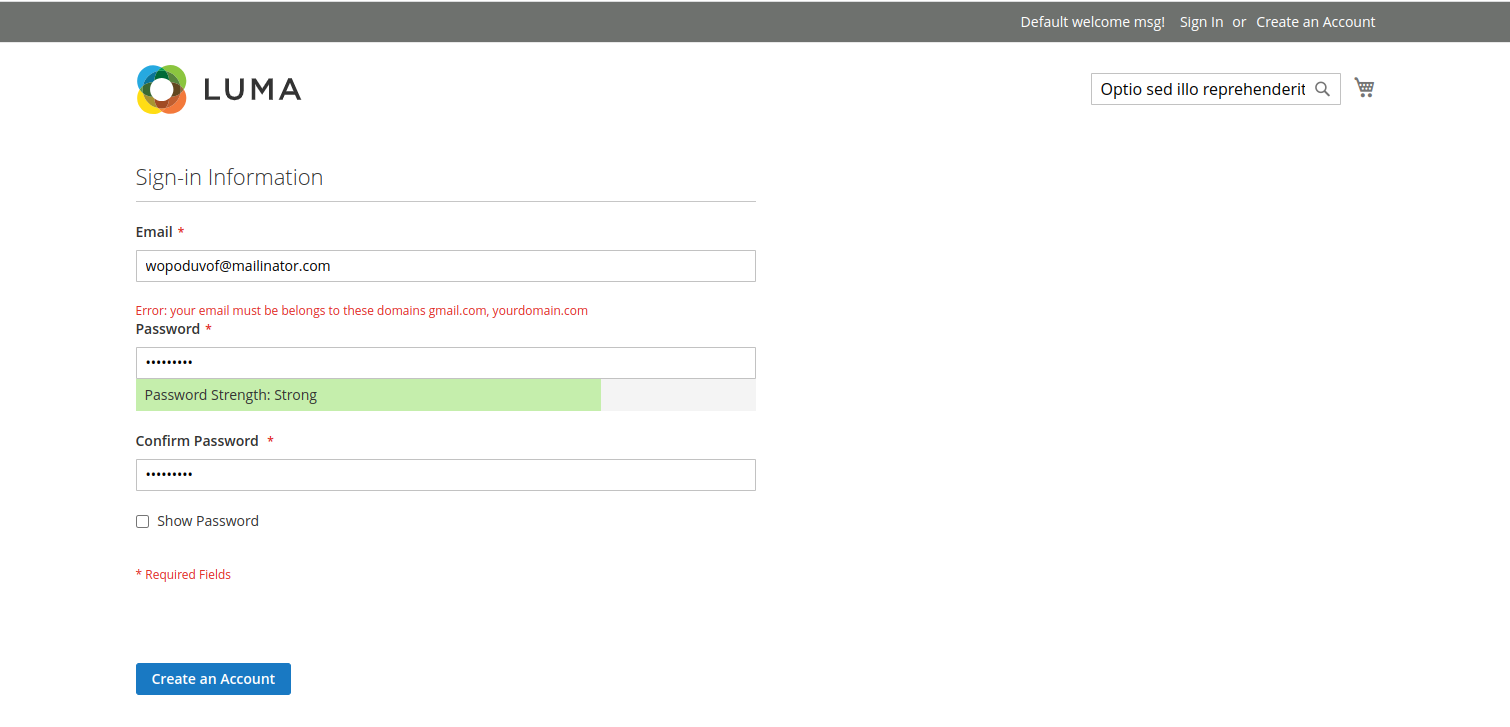Email restrictions
Overview
By extension, when a customer creates a user account, only those email domains that are entered in the admin panel are permitted. For the purpose of creating a customer user account, other email domains are not permitted.
When a customer creates a user account, this extension limits the email domains that can be used.
Installation Guide:
Installation GuideConfiguration
Navigate to Stores > Configuration > MPDEXTENSIONS > Email Restriction
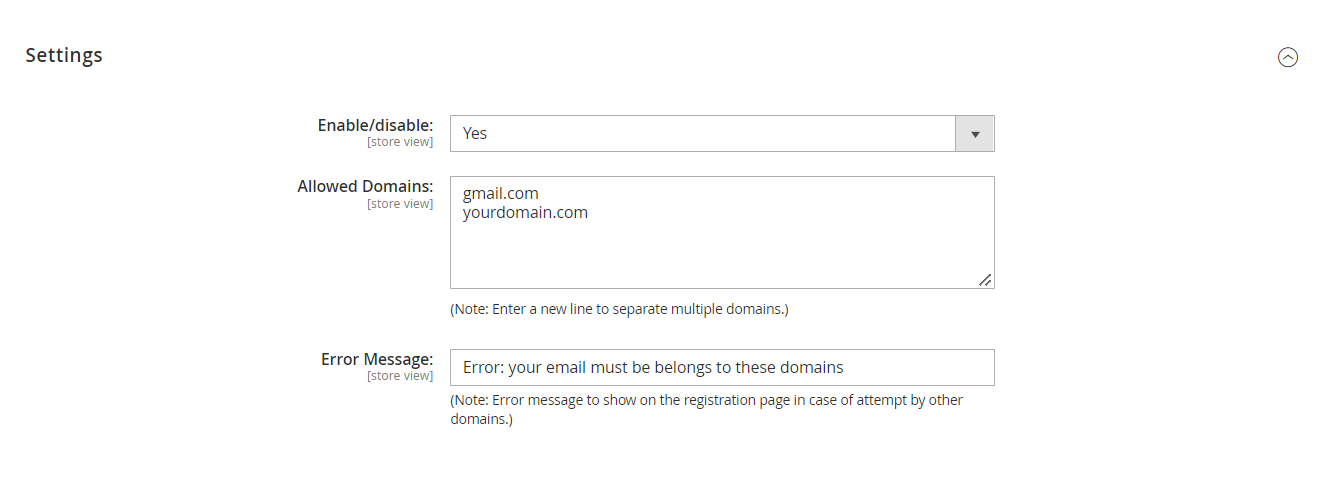
- In the Enable Email restrictions field: Select “Yes” to Enable/disable extension.
- In the Allowed Domains Admin can add Domain Names which allowed to Create new customer for specific domain (Note: Enter a new line to separate multiple domains.)
- In the Error Message Admin can add Error Massage which will display when customer enter any different Email Address